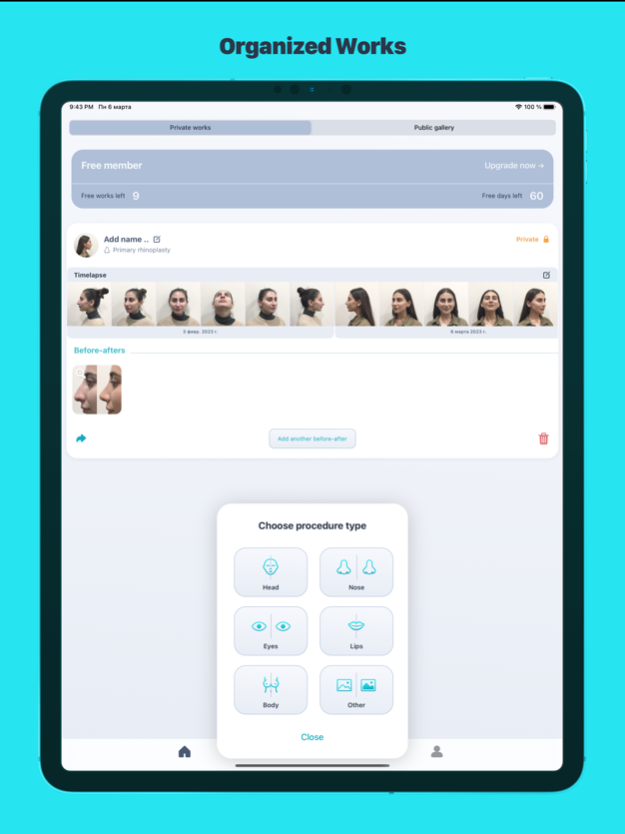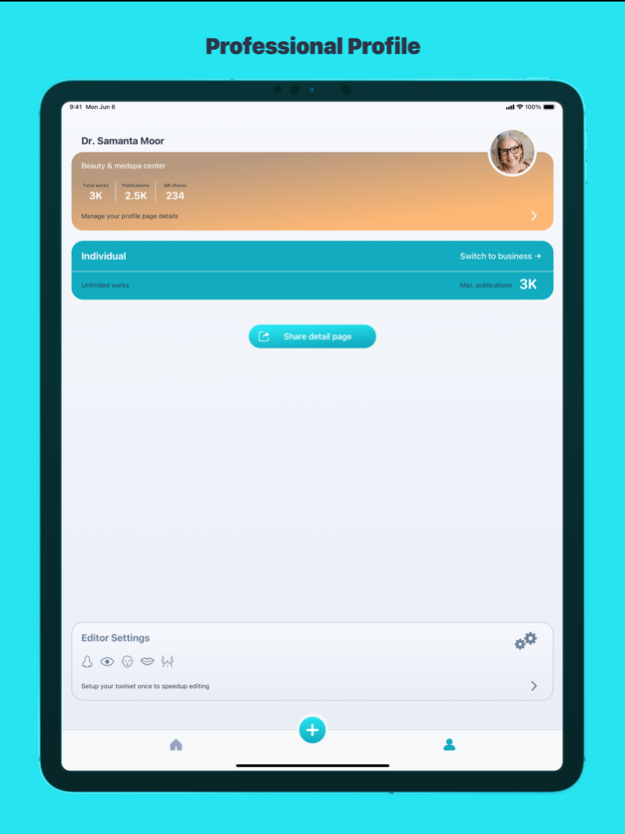iMed CS : Before-After Editor 1.0.8
Free Version
Publisher Description
Effortless perfection in your showroom with security by design!
Create - Store - Showcase
Welcome!
---------
This app has been created specifically for those in the aesthetic medicine and beauty fields.
With iMed Cloud you could create, organize, compare and publish perfectly-aligned and consistent photos and videos in an easy and secure way.
What benefits will bring iMed Cloud app to your business?
- You will have a secure HIPAA-compliant cloud storage to keep your practice photos and videos safe and organized.
- You will save a bunch of time while creating before-afters, as we automate the workflow with modern computer vision technologies.
- You can easily send images or videos in private way or share them publicly with your client's consent.
- Your showroom or professional gallery will be presented in a consistent and branded manner.
Features
---------
Auto Layout:
Content type detection technology suggest the perfect collage layout for your work. Get professional-looking results with minimal effort.
Auto Aligner:
Automatically align, crop, and stitch images, while also giving you fine manual control over rotation and scaling.
Auto Censor Bars:
Leverage the power of iMed's neural network to automatically detect and blur or pixelate eyes and nipples on photos and videos.
Logo Stamp:
If you are a business or brand owner, replace iMed's logo with your own to ensure that all your practitioners are creating content under your brand.
Text Editor:
Make your message stand out with consistent text overlays. Add a description and auto generate hashtags for maximum visibility.
Tools coming in next releases: Watermarks, Logo stamps, Audio overlays & voiceovers and much more..
Paid Content
-------------
The application offers in-app auto-renewable subscriptions.
There are following plans: A free plan, where users are able to use all editing features, but iMed's logo may watermarked on your collages. Also there is a limit for works creation per month. The next plan is an Individual, which is designed for solo practitioners in aesthetic medicine field. The last plan is a Business, designed for small and medium private clinics and beauty centers. Individual and Business plans will allow users to stamp collages with own brand logos replacing iMed's watermark. And of-course the limit of created works will be increased accordingly. In the nearest feature we planed to extend the Business plan to support multiple seats (licenses) in order to allow the clinic staff to access and use the application under their business brand.
Dear users,
We are working hard every day to bring you must-have features to ensure you have the best experience possible. If you have any questions, suggestions, or feature requests, please don't hesitate to get in touch with us at my@imedcloud.app. Thank you!
Please, read the legal information before using this application
---------
Privacy Policy & Terms of Use - https://imedcloud.app/privacy
End-user License Agreement - https://imedcloud.app/eula
Mar 8, 2024
Version 1.0.8
In this version performance optimizations and bug fixes done.
About iMed CS : Before-After Editor
iMed CS : Before-After Editor is a free app for iOS published in the Screen Capture list of apps, part of Graphic Apps.
The company that develops iMed CS : Before-After Editor is iMed Cloud Services, Inc.. The latest version released by its developer is 1.0.8.
To install iMed CS : Before-After Editor on your iOS device, just click the green Continue To App button above to start the installation process. The app is listed on our website since 2024-03-08 and was downloaded 0 times. We have already checked if the download link is safe, however for your own protection we recommend that you scan the downloaded app with your antivirus. Your antivirus may detect the iMed CS : Before-After Editor as malware if the download link is broken.
How to install iMed CS : Before-After Editor on your iOS device:
- Click on the Continue To App button on our website. This will redirect you to the App Store.
- Once the iMed CS : Before-After Editor is shown in the iTunes listing of your iOS device, you can start its download and installation. Tap on the GET button to the right of the app to start downloading it.
- If you are not logged-in the iOS appstore app, you'll be prompted for your your Apple ID and/or password.
- After iMed CS : Before-After Editor is downloaded, you'll see an INSTALL button to the right. Tap on it to start the actual installation of the iOS app.
- Once installation is finished you can tap on the OPEN button to start it. Its icon will also be added to your device home screen.